 ) type, then click
) type, then click  and select Produce). The Produce Sentinel HL Keys pop-up appears. This pop-up enables you to write (burn) an Entitlement to the connected Sentinel HL keys.
and select Produce). The Produce Sentinel HL Keys pop-up appears. This pop-up enables you to write (burn) an Entitlement to the connected Sentinel HL keys. To produce Sentinel HL keys, in the Entitlements page select an Entitlement with Sentinel HL key ( ) type, then click
) type, then click  and select Produce). The Produce Sentinel HL Keys pop-up appears. This pop-up enables you to write (burn) an Entitlement to the connected Sentinel HL keys.
and select Produce). The Produce Sentinel HL Keys pop-up appears. This pop-up enables you to write (burn) an Entitlement to the connected Sentinel HL keys.
You may be prompted to download and copy some files to a specified location. If you do not have appropriate permissions to copy the files to this location, your system administrator can help you to copy the files.
This page uses a Java Applet that is currently not supported by the Microsoft Edge web browser and it is expected that other browsers will also stop supporting it. We have enhanced the Sentinel EMS system so that user experience is not affected and there is no visible change on the GUI. To facilitate this, users must have the License Management Server (LMS) installed on their machines and ensure that the web link for accessing the Sentinel EMS portal is configured inside LMS. For more information, refer to Configuring the Sentinel EMS URL in the Admin Control Center (ACC).
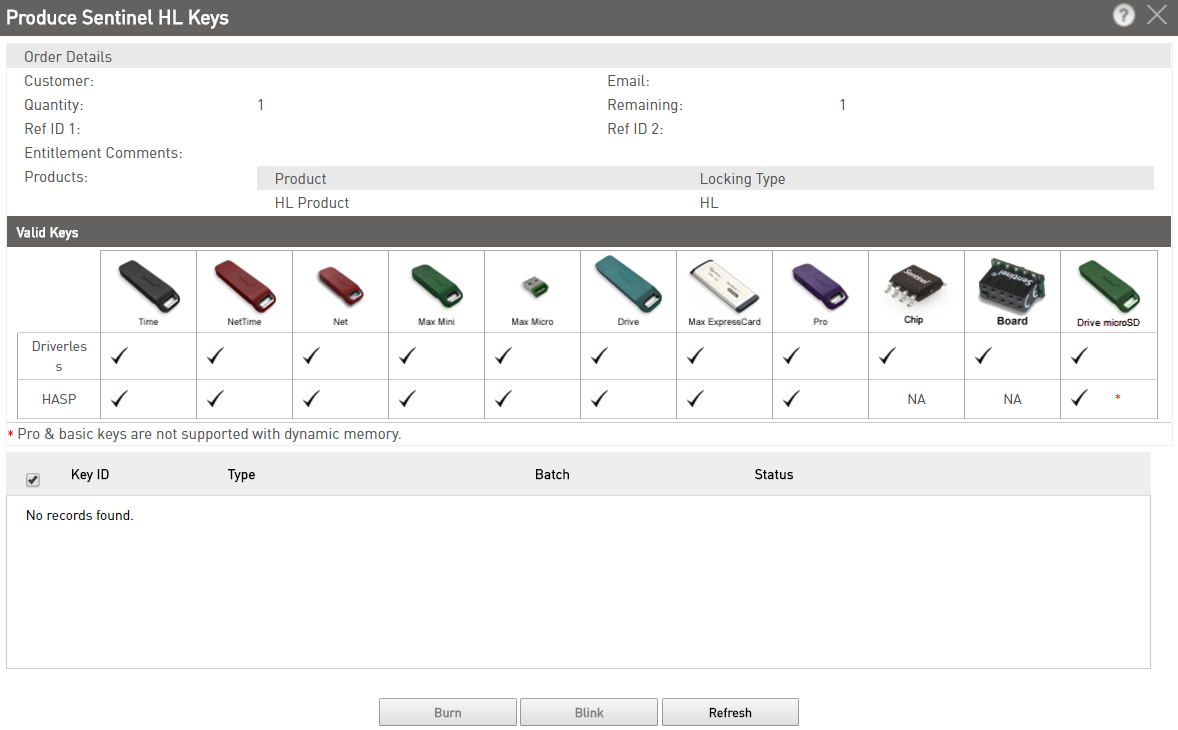
| Customer | Name of the Customer for whom the key is being burned. | |
| E-mail of the Customer. | ||
| Quantity | The number of Sentinel HL keys ordered. | |
| Remaining | The number of Sentinel HL keys remaining to be produced. | |
| Ref ID 1 and Ref ID 2 | Information that identifies the order in a different system, for example, an order code in your company's ERP system. | |
| Entitlement Comments | Text information related to the production of this Entitlement. | |
| Products | All Products available in the order and their Locking Types are listed in a table. | |
| Valid Keys | Graphic representations of the Sentinel HL key types that are valid for the order. For details, see Valid Sentinel HL Keys. |
|
|
|||
| http://www.safenet-inc.com/Support | |||
|
|||